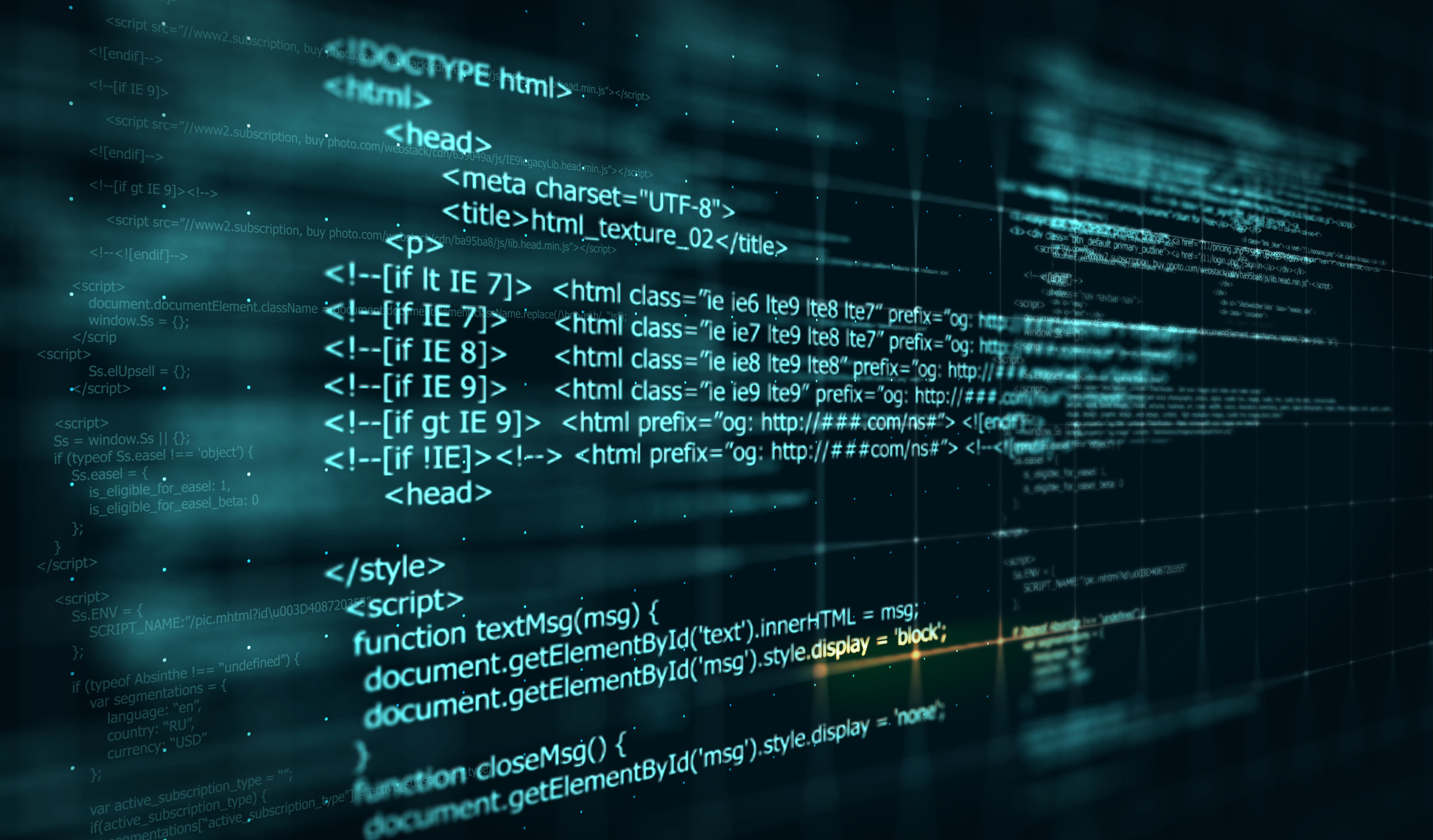Understanding Elementor Version Control: A Key Tool for Web Designers
Elementor version control plays an integral role in web design, particularly when using the popular WordPress page builder, Elementor.
But why is version control so critical in the realm of Elementor?
When it comes to maintaining a website, ensuring that each iteration improves upon the last without introducing new complications is a delicate balance.
The Basics of Elementor Version Control
Elementor version control is a system that manages changes to a website’s design and content that are made using the Elementor page builder.
This feature tracks all modifications, allowing web designers to roll back to previous versions if an update goes awry.
Imagine updating your site’s design only to find that the new layout breaks a crucial feature.
With version control, you can swiftly revert to an earlier, stable version with just a few clicks.
How Elementor Version Control Enhances Website Management
One of the primary advantages of Elementor version control is its capacity to provide a safety net for web developers.
It’s like having a comprehensive insurance policy for your website—no matter what changes you experiment with, you can always go back to a version of your site that you know works perfectly.
Let’s consider a real-life scenario: you’ve just integrated a complex new feature into your site’s homepage using Elementor.
Initially, everything seems fine, but a few hours later, reports start coming in about site malfunctions.
With Elementor version control, you can quickly identify and revert to the pre-update version, maintaining your site’s functionality while you solve the issue.
Common Challenges with Elementor Updates
Not every update is smooth, and sometimes, Elementor updates can lead to unexpected issues.
Elementor update issues might range from minor glitches, like a widget not displaying correctly, to more severe problems, such as complete site breakdowns.
These updates are well-documented in Elementor release notes, which provide a rundown of changes and known issues with each update.
Being aware of these release notes can prepare users for potential disruptions and help them strategize their update timelines.
Strategies for Managing Elementor Updates
Maintaining an effective update strategy is crucial for any Elementor user.
This involves regular backups, staying informed through Elementor release notes, and using a staging environment to test updates before applying them to the live site.
Imagine you’re planning to update Elementor on your main website.
First, you would replicate your site in a staging environment, apply the update, and thoroughly test all functionalities.
If everything checks out, you proceed with updating the live site, significantly reducing the risk of disrupting your site’s operation.
Best Practices for Elementor Version Control
To make the most of Elementor version control, it’s essential to follow a few best practices:
• Regularly update Elementor to ensure you have the latest features and security patches.
• Use a staging site to test updates before going live.
• Keep track of changes and regularly review Elementor release notes to stay informed about what each update entails.
• Train your team on the importance of using version control effectively.
• By implementing these strategies, you can minimize the risk associated with updates and maintain a robust, reliable web presence.
Conclusion: Why Embrace Elementor Version Control?
Elementor version control isn’t just a technical necessity—it’s a strategic asset that can save time, preserve user experience, and prevent potential disasters caused by incompatible updates.
By understanding and utilizing this powerful feature, web designers and developers can ensure that their sites not only look great but also function flawlessly, no matter what changes are applied.
Whether you’re a seasoned professional or a novice just starting out, embracing Elementor version control can profoundly impact your web development process, making it smoother and more secure.