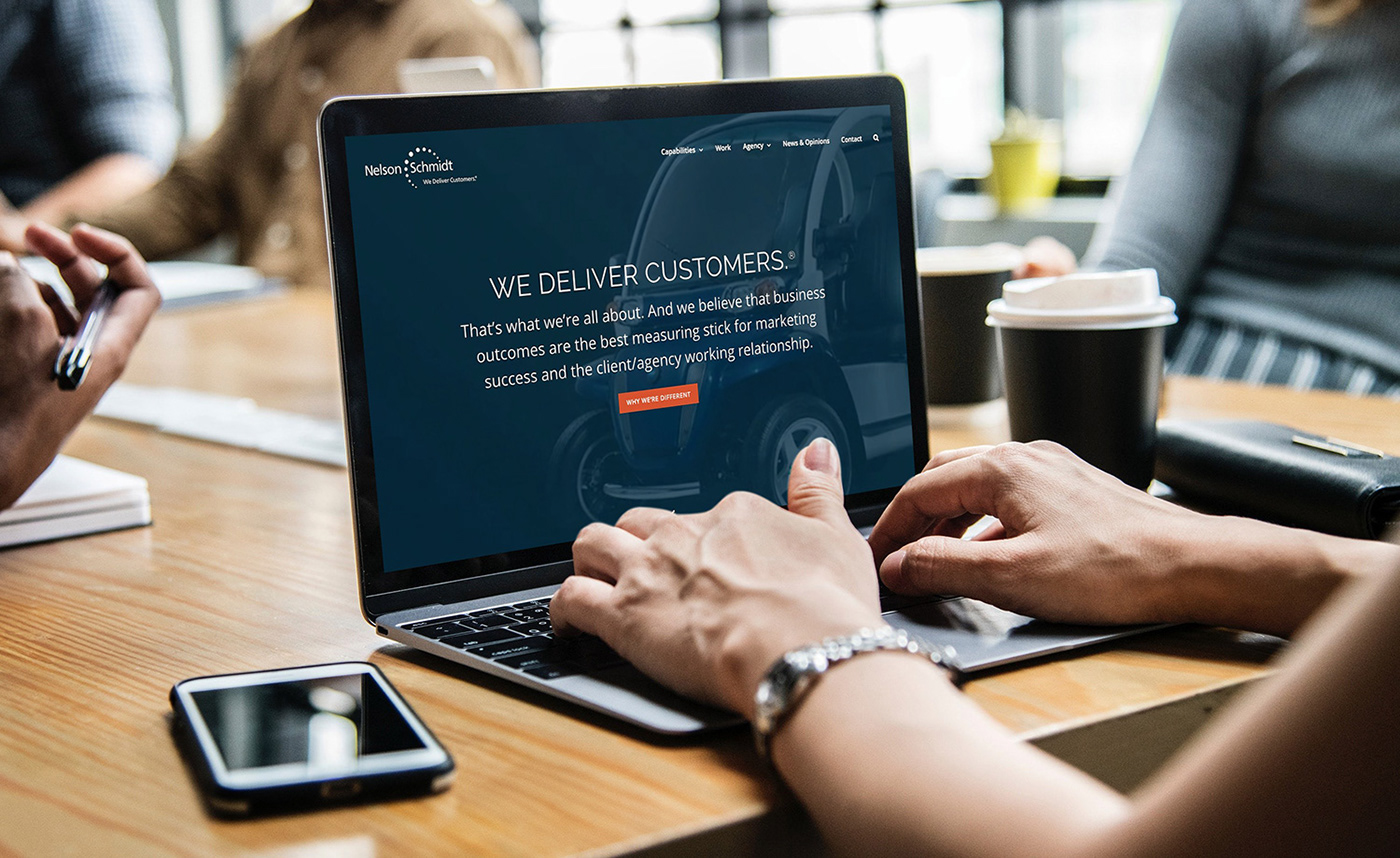Elementor sections are at the heart of modern web design. They are the building blocks of any website created using the Elementor Page Builder, a popular WordPress plugin. Understanding Elementor sections is crucial for anyone looking to create a responsive, visually appealing, and user-friendly website.
What Are Elementor Sections and How Do They Transform Web Design?
Elementor sections are essentially containers that hold various elements of a webpage. They are the topmost hierarchy in Elementor’s structure, followed by columns and widgets. The flexibility and customization options that Elementor sections offer make them a game-changer in web design.
The Anatomy of Elementor Sections
Every Elementor section can house multiple columns, and within these columns, you can place various Elementor content widgets. This hierarchy and structure allow for intricate designs that are both functional and aesthetically pleasing.
Maximizing the Potential of Elementor Columns and Inner Sections
Elementor columns are the subdivisions of Elementor sections. They provide the framework for organizing content widgets in a coherent and visually engaging manner. Elementor inner sections, on the other hand, are sections within sections. They offer an additional layer of design flexibility, allowing for complex layouts.
Creative Uses of Elementor Columns
Elementor columns can be resized, styled, and manipulated to create unique layouts. From text blocks to images, each column can house different content widgets, making every section of your website distinct and engaging.
Utilizing Elementor Content Widgets to Enhance Website Functionality
Elementor content widgets are the tools you use to fill your columns and sections. They range from simple text and image widgets to more complex sliders, tabs, and accordions. The integration of these widgets into Elementor sections and columns is what makes your website come alive.
Examples of Elementor Content Widgets in Action
Imagine a landing page where an Elementor section holds two columns. In one column, there’s a compelling call-to-action text, and in the other, an interactive contact form widget. This is just one example of how Elementor content widgets can be used to create dynamic web pages.
Strategies for Achieving High Keyword Density with Elementor Sections
To optimize your webpage for SEO, maintaining a high keyword density within your Elementor sections is crucial. This doesn’t mean stuffing keywords but strategically placing them in headers, text widgets, and image alt texts within your sections and columns.
Tips for Balancing Keyword Density and Readability
The key is to integrate keywords naturally within your content. For instance, use them in headings and subheadings, and sprinkle them throughout your text widgets, ensuring the content remains engaging and readable.
Enhancing On-Page SEO with Elementor Sections
On-page SEO is not just about keyword density; it’s about how those keywords are implemented within your Elementor sections. Ensure your sections, columns, and widgets are well-organized and follow a logical structure, which search engines favor.
Optimizing Headers and Meta Descriptions in Elementor
Remember to optimize your headers and meta descriptions with keywords. This not only helps in SEO rankings but also makes your content more appealing to users browsing search engine results.
Conclusion: The Power of Elementor Sections in Crafting Exceptional Websites
Elementor sections, columns, and content widgets offer limitless possibilities in web design. By understanding their functionality and optimizing them for SEO, you can create websites that are not only visually stunning but also rank well in search engine results.