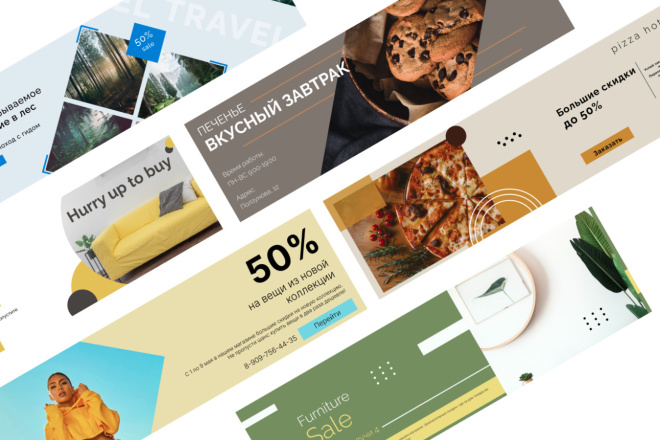If you’re a website designer or developer, you’re likely familiar with the importance of creating visually appealing and user-friendly websites. One key element in achieving this goal is using tools and plugins that can streamline your workflow and enhance the overall user experience. In this article, we’ll delve into the world of Elementor Post Archives and explore how they can revolutionize your website design process.
Understanding Elementor Post Archives
Before we dive into the details, let’s start by explaining what Elementor Post Archives are and why they matter. Elementor is a popular WordPress page builder plugin that empowers designers and developers to create stunning websites with ease. Post Archives, in the context of Elementor, refer to the way you can display and organize your website’s posts, such as blog articles or portfolio items.
The Importance of Organizing Content
Effective content organization is crucial for any website, as it directly impacts user navigation and engagement. When visitors come to your website, they expect to find content that is easy to access and relevant to their interests. This is where Elementor Post Archives come into play.
Elementor Post Archives: The Benefits
Now that we understand the significance of content organization let’s explore the specific advantages of using Elementor Post Archives:
1. Enhanced User Experience
Elementor Post Archives allow you to create visually appealing and user-friendly archive pages for your website. These pages can display your posts in a well-structured manner, making it easier for visitors to browse and discover your content. By providing a seamless user experience, you can keep your audience engaged and encourage them to explore more of your website.
2. Customization and Flexibility
One of the standout features of Elementor is its customization options. With Elementor Post Archives, you have the freedom to design archive pages that match your website’s branding and style. You can use Elementor’s drag-and-drop interface to create unique layouts, choose custom fonts and colors, and even add animations to make your archive pages visually appealing and distinctive.
3. Elementor Post Templates
Elementor Post Archives work in conjunction with Elementor Post Templates, which allow you to design individual post layouts. This means you can create different templates for various types of posts on your website, ensuring that each post is presented in the most suitable and engaging way. Whether you’re showcasing articles, products, or portfolio items, Elementor Post Templates offer flexibility and consistency.
4. Elementor Post Grids
Another powerful tool within Elementor is the Post Grid widget. It enables you to display your posts in grid layouts, making it ideal for creating visually appealing archive pages. You can customize the grid’s columns, spacing, and appearance to achieve the desired look and feel for your archive pages. This feature is especially useful for websites with a large number of posts.
5. SEO Benefits
Incorporating Elementor Post Archives can also boost your website’s SEO (Search Engine Optimization). By creating well-organized archive pages with relevant keywords, you can improve your website’s visibility in search engine results. It’s essential to optimize your archive pages with high keyword density and inclusion in headers to maximize the SEO benefits.
How to Implement Elementor Post Archives
Now that you understand the benefits, let’s explore how to implement Elementor Post Archives on your WordPress website:
1. Install and Activate Elementor
If you haven’t already, install and activate the Elementor plugin on your WordPress website. This can be done by navigating to the WordPress dashboard, clicking on “Plugins,” and then selecting “Add New.” Search for Elementor, install it, and activate it.
2. Create a New Archive Page
To create an Elementor Post Archive page, go to the WordPress dashboard and select “Pages” > “Add New.” Give your page a title, and then click the “Edit with Elementor” button.
3. Add the Elementor Post Archives Widget
Inside the Elementor editor, you can add the Elementor Post Archives widget to your page. Simply search for “Elementor Post Archives” in the widget search bar, and drag it onto your page.
4. Customize Your Archive Page
Use Elementor’s intuitive interface to customize your archive page’s layout, design, and content. You can choose how the posts are displayed, select the post types to include, and adjust the styling to match your website’s branding.
5. Optimize for SEO
Don’t forget to optimize your Elementor Post Archives page for SEO. Ensure that your target keywords, including “Elementor Post Archives,” are strategically placed throughout the content and headers. High keyword density is essential for improving your search engine ranking.
Conclusion
In conclusion, Elementor Post Archives are a powerful tool for enhancing your website’s design and user experience. By creating well-organized and visually appealing archive pages, you can keep your visitors engaged and encourage them to explore your content further. The customization options, combined with Elementor Post Templates and Post Grids, provide you with the flexibility to create unique and compelling archive pages for different types of content.
To maximize the SEO benefits, remember to optimize your Elementor Post Archives with high keyword density and inclusion in headers. With Elementor’s user-friendly interface and robust features, you can take your website design to the next level and leave a lasting impression on your audience. So, why wait? Start utilizing Elementor Post Archives today to transform your website and stand out in the digital landscape.