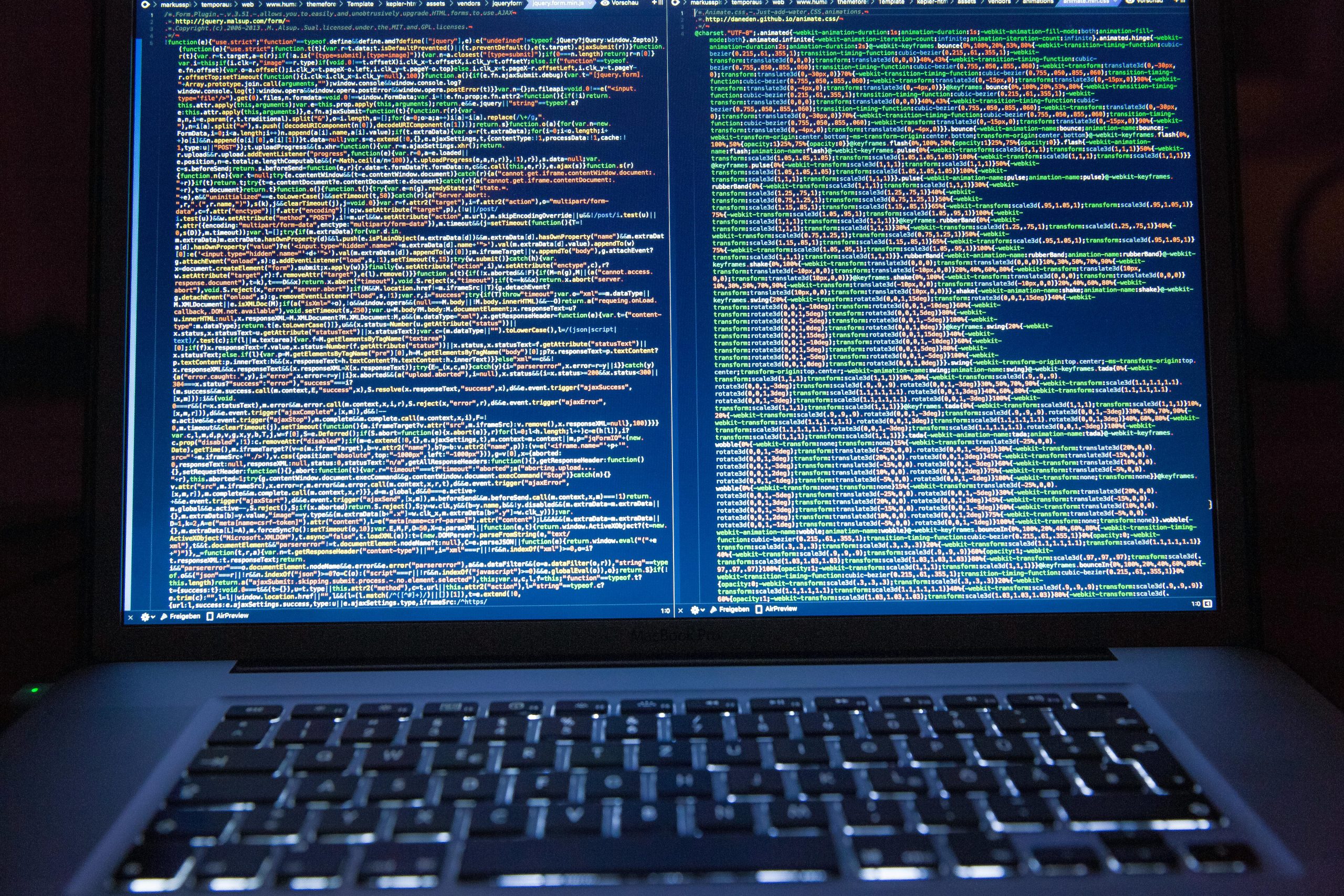Have you ever faced the frustration of Elementor not loading on your website?
If you’re a web designer or developer, you know how crucial a tool like Elementor is.
It’s like the magic wand in your toolkit, transforming your design ideas into reality.
But what happens when this magic wand suddenly stops working?
Imagine you’re all set to edit your website, full of creative ideas, but Elementor just won’t load.
That’s not just an inconvenience; it’s a roadblock in your creative process.
Why Elementor’s Performance is Key in Web Development
Elementor’s role in web design is like that of a pilot in an airplane.
Without it, your journey to a beautiful website might never take off.
When Elementor is not loading, it’s not just a minor glitch; it’s a significant halt in your project’s progress.
This tool is essential for designing aesthetically pleasing and highly functional websites without the need to delve deep into coding.
Hence, resolving Elementor loading issues is paramount for a seamless web design experience.
Common Reasons Behind Elementor’s Loading Issues
Let’s dive into some typical reasons why you might encounter the ‘Elementor not loading’ issue.
Imagine you’re trying to paint a picture, but your colors aren’t coming out of the tube.
Similarly, several factors can hinder Elementor’s functionality.
These could range from plugin conflicts, memory limit exhaustion, outdated versions, to server-related problems.
Understanding these reasons is the first step towards troubleshooting.
How to Tackle Server Error 500 in Elementor
Facing a server error 500 with Elementor can be daunting.
It’s like hitting a wall when you’re sprinting.
This error typically indicates issues on the server side, which could be due to resource limitations or incorrect configurations.
Addressing this requires a methodical approach, often involving checking your server’s error logs and tweaking server settings.
Step-by-Step Guide: Installing Elementor Pro
Now, let’s shift gears and discuss how to install Elementor Pro.
This process is akin to setting up the engine of your website’s car.
First, you need to purchase Elementor Pro from the official website.
After downloading the plugin, you go to your WordPress dashboard, navigate to the plugins section, and upload the Elementor Pro file.
It’s crucial to ensure that the free version of Elementor is already installed, as Elementor Pro is an add-on to it.
Troubleshooting Tips for Installing Elementor Pro
When installing Elementor Pro, you might face some hurdles.
It’s like assembling a puzzle, where all the pieces need to fit perfectly.
Common issues include file upload errors or compatibility problems with your current WordPress version.
To troubleshoot, always check if your WordPress environment meets the minimum requirements for Elementor Pro.
Also, ensure that the PHP version on your server is compatible.
Maximizing Efficiency: Optimizing Elementor’s Performance
To keep Elementor running smoothly, think of it as maintaining a high-performance car.
You need to regularly check under the hood.
This includes keeping your WordPress and Elementor versions up to date, optimizing your website’s images, and using a lightweight WordPress theme.
Also, consider using a content delivery network (CDN) to speed up load times for your visitors.
Conclusion: Ensuring a Seamless Elementor Experience
In conclusion, dealing with Elementor not loading issues requires a blend of technical know-how and a systematic approach to problem-solving.
Whether it’s tackling server errors, installing the Pro version, or optimizing Elementor’s performance, each aspect plays a crucial role in your website’s success.
Remember, a smooth Elementor experience is the backbone of an effective, visually appealing, and user-friendly website.