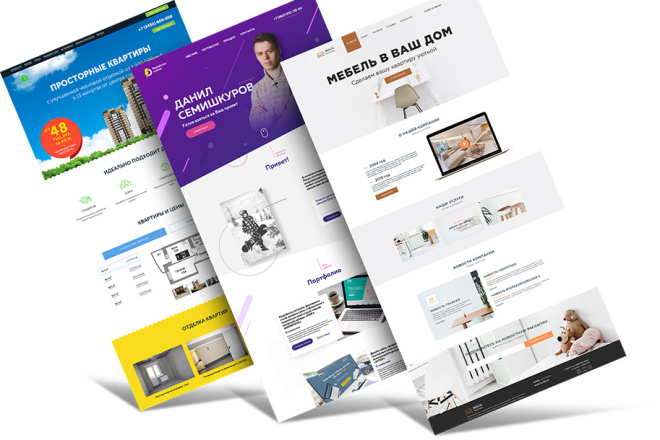In today’s digital age, where websites are the primary medium for information dissemination and communication, it is essential to ensure that everyone, regardless of their abilities or disabilities, can access and navigate your website seamlessly. This is where Elementor ADA compliance becomes crucial. In this article, we will delve into the significance of Elementor ADA compliance, explore the accessibility options it offers, and discuss its support for WCAG (Web Content Accessibility Guidelines).
What is Elementor ADA Compliance?
To kick things off, let’s begin by defining what Elementor ADA compliance is. ADA, which stands for the Americans with Disabilities Act, is a federal law that prohibits discrimination against individuals with disabilities. When we talk about Elementor ADA compliance, we are referring to the adherence of websites created using the Elementor page builder to the accessibility standards and guidelines outlined in the ADA.
Why is Elementor ADA Compliance Important?
Now, you might be wondering why ADA compliance is so important. Well, the answer lies in the fundamental principle of inclusivity. The internet is a powerful tool for communication and interaction, and it should be accessible to everyone, regardless of their physical or cognitive limitations. Failure to make your website ADA compliant can result in legal consequences, but more importantly, it can exclude a significant portion of your potential audience.
Imagine a scenario where a visually impaired individual is unable to navigate your website because it lacks proper headings, alt text for images, or keyboard navigation options. This not only creates a frustrating experience for the user but also reflects poorly on your brand’s commitment to inclusivity.
The Role of Elementor Accessibility Options
Now that we understand the importance of ADA compliance let’s explore how Elementor, one of the most popular WordPress page builders, contributes to this crucial aspect of web design.
1. Headings and Structure
Elementor provides robust tools for creating accessible content. You can easily add headings to your pages and ensure a clear and logical hierarchy. Properly structured content makes it easier for screen readers to interpret and convey information to users with visual impairments.
2. Alt Text for Images
Images play a significant role in web design, but they can be a barrier to accessibility if not handled correctly. Elementor allows you to add alt text to your images, providing a text-based description that helps visually impaired users understand the content of the image.
3. Keyboard Navigation
Another essential aspect of ADA compliance is keyboard navigation. Elementor ensures that all elements on your website can be easily navigated using only a keyboard. This is crucial for individuals who rely on keyboard input due to mobility issues.
4. Color Contrast
Elementor also offers features to check and adjust color contrast, ensuring that text and elements are easily readable for individuals with low vision. This helps in meeting the WCAG guidelines, which is our next point of discussion.
Elementor’s Support for WCAG
WCAG, or Web Content Accessibility Guidelines, is a set of international guidelines developed by the World Wide Web Consortium (W3C) to ensure web content is accessible to people with disabilities. Elementor’s commitment to ADA compliance aligns with these guidelines, making it a valuable tool for web designers and developers who prioritize accessibility.
WCAG Level AA Compliance
Elementor strives for WCAG Level AA compliance, which is the second-highest level of accessibility standards. This means that when you use Elementor to build your website, you are well on your way to meeting the international accessibility requirements.
Continual Improvements
One of the things that sets Elementor apart is its dedication to continual improvements in the realm of accessibility. They regularly update their features and functionality to align with the latest WCAG guidelines, ensuring that your website remains accessible as web accessibility standards evolve.
Conclusion
In conclusion, Elementor ADA compliance is not just a legal requirement; it’s a moral imperative. By making your website accessible to all, you are not only avoiding potential legal issues but also expanding your reach to a wider audience. Elementor’s accessibility options and support for WCAG make it a valuable ally in this endeavor. So, if you want to create a website that is both beautiful and accessible, Elementor should be your go-to choice. Remember, in the digital age, inclusion matters, and Elementor is here to help you achieve it.
So, don’t wait any longer. Start building ADA-compliant websites with Elementor and make the internet a more inclusive space for all.