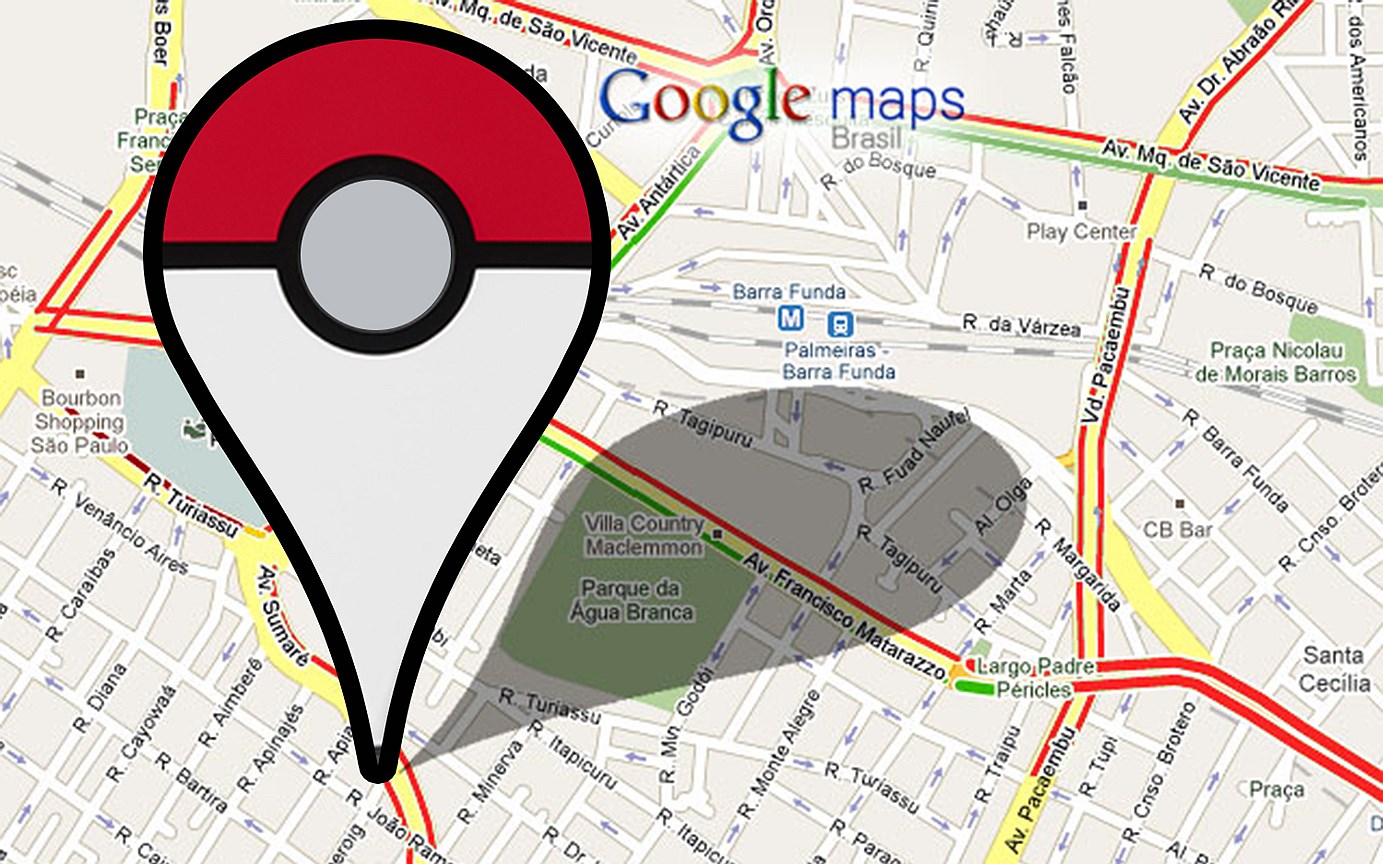When it comes to creating a dynamic and engaging website, Elementor is a name that often comes up in conversations among web designers and developers. This powerful page builder plugin for WordPress has gained immense popularity for its user-friendly interface and the wide array of features it offers. One such feature that can greatly enhance the functionality and appeal of your website is the Elementor Google Maps widget.
Why Google Maps Widgets Matter
Before we delve into the specifics of Elementor Google Maps widgets, let’s discuss the significance of incorporating maps into your website. In today’s digital age, websites have become more than just static pages with text and images. They are interactive platforms that aim to provide visitors with valuable information and experiences.
One of the most essential pieces of information for many users is location. Whether you run a restaurant, a retail store, or a service-based business, your audience needs to know where you are located. Google Maps is the go-to platform for many when it comes to finding directions, exploring local businesses, or simply getting an idea of where something is situated.
By integrating Google Maps into your website, you make it easier for your visitors to find your physical location, which can lead to increased foot traffic and conversions. Additionally, Google Maps adds an interactive element to your website, making it more engaging and user-friendly. But, how can Elementor’s Google Maps widget elevate this experience even further?
Elementor Google Maps Widgets: An Overview
Elementor offers an intuitive drag-and-drop interface for designing your website’s pages. It allows you to customize every aspect of your site, from fonts and colors to layouts and functionalities. The Google Maps widget in Elementor takes this customization to the next level by enabling you to seamlessly integrate interactive maps into your pages.
Here’s a closer look at how Elementor Google Maps widgets can benefit your website:
1. Improved User Experience
When visitors land on your website and need to locate your business, they don’t want to go through the hassle of opening a separate tab or application to find directions. Elementor’s Google Maps widget allows you to embed a fully functional map directly onto your page. Users can interact with it, zoom in and out, and even get directions, all without leaving your site. This enhances the overall user experience and keeps visitors engaged.
2. Elementor SEO Optimization
Speaking of engagement, Elementor is known for its SEO-friendly approach. Google Maps integration not only makes your website more engaging but also contributes to your SEO efforts. When users spend more time on your site, it signals to search engines that your content is valuable, potentially boosting your search engine rankings. Elementor’s Google Maps widget is a valuable tool in your SEO toolbox.
3. Marketing Tools
Incorporating Google Maps into your website also opens up new marketing opportunities. For instance, you can use the map to highlight multiple locations if you have a chain of stores or offices. You can also customize the map’s appearance to match your brand’s aesthetics, ensuring a cohesive look across your site. Additionally, you can use the map as a call-to-action (CTA) element, prompting visitors to visit your physical location.
4. Analytics Integration
Understanding your website’s performance is crucial for making informed decisions and optimizing your content. Elementor’s Google Maps widget can be seamlessly integrated with various analytics tools, allowing you to track user interactions with the map. You can gather data on how many users are using the map, what locations they are searching for, and how often they request directions. These insights can help you tailor your content and marketing strategies for better results.
5. Unique Design Possibilities
One of the standout features of Elementor is its design flexibility. You can create truly unique and eye-catching layouts for your website. With the Google Maps widget, you have the freedom to position the map wherever you like on your page. You can also adjust its size and style to fit your overall design theme. This level of customization ensures that your website stands out from the competition and leaves a memorable impression on your visitors.
Conclusion
Elementor Google Maps widgets are a valuable addition to any website builder’s toolkit. They not only enhance the user experience but also offer SEO benefits, marketing opportunities, and analytical insights. By seamlessly integrating Google Maps into your Elementor-powered website, you can create a more engaging and informative platform that keeps visitors coming back for more.
So, whether you run a small local business or manage a multinational corporation, consider harnessing the power of Elementor’s Google Maps widgets to take your website to the next level. Your visitors will thank you, and your business will reap the rewards.