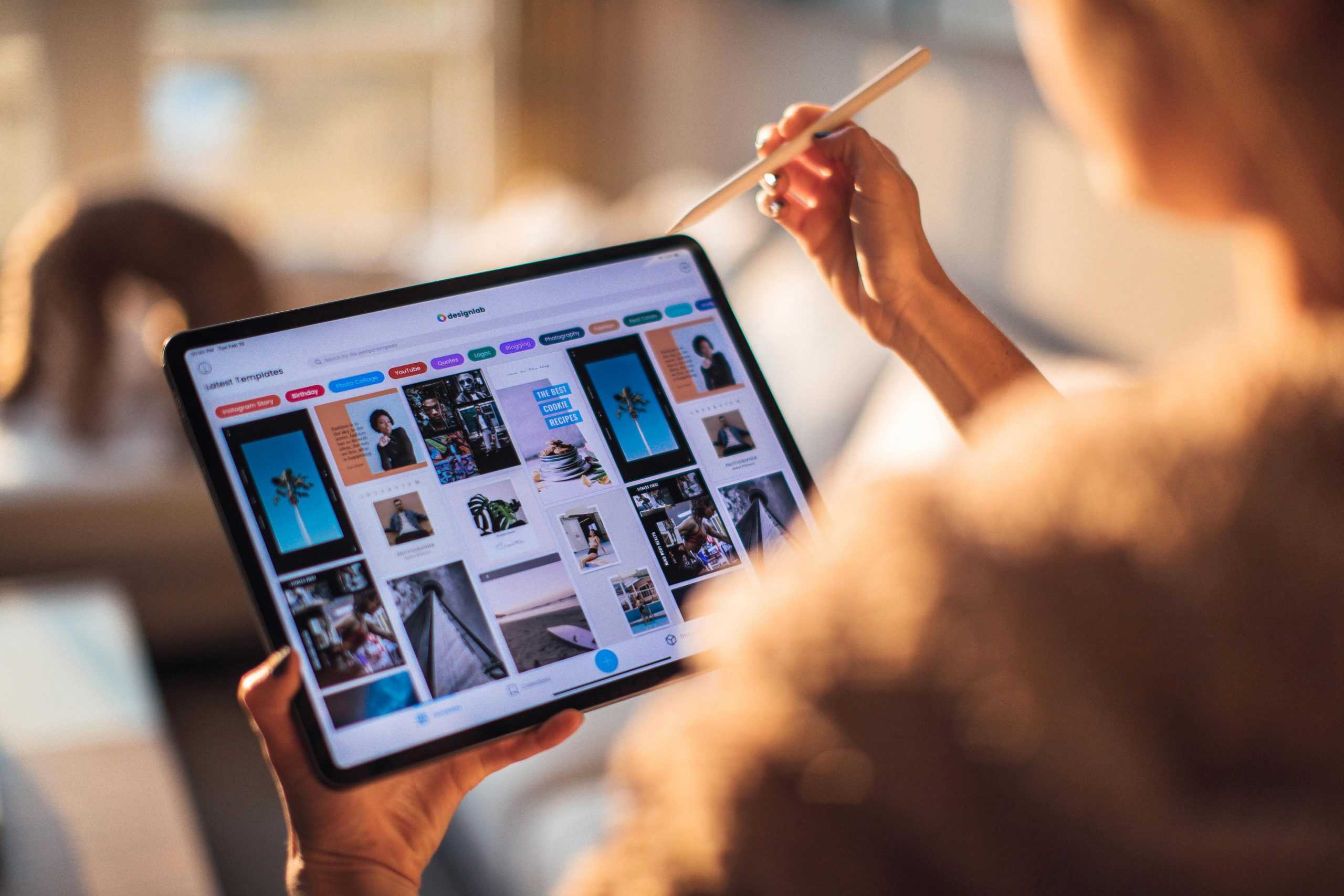Elementor sidebars have revolutionized the way we think about website layout and design.
In the dynamic world of web development, the ability to create responsive, engaging, and functional websites is crucial. Elementor, a leading WordPress page builder, brings a plethora of features to the table, among which sidebars stand out for their versatility and impact on user experience. Sidebars in Elementor are not just mere sections on a webpage; they are powerful tools that can significantly enhance your site’s navigation, aesthetic appeal, and overall functionality.
Understanding the Fundamentals of Elementor Sidebars
Elementor sidebars are essentially widget-ready areas, customizable sections that you can adapt to fit your website’s needs. These sidebars can be filled with various Elementor widgets, ranging from simple text blocks and images to complex sliders and forms. The beauty of Elementor sidebars lies in their flexibility; you can position them anywhere on your page, be it on the left, right, or even at the bottom of the page. This adaptability makes Elementor sidebars an essential element in creating a website that is not only visually appealing but also user-friendly.
Maximizing Space with Elementor Headers and Footers
Elementor headers and footers are key components in website design.
They frame your content, providing a sense of structure and flow.
But, when combined with Elementor sidebars, they create a cohesive and organized layout that maximizes space and enhances usability.
Headers can contain navigational menus and branding elements, while footers can house contact information and social media links.
Incorporating sidebars alongside these elements ensures that vital information and tools are readily accessible to your users.
Elementor Inner Sections: Crafting a Layered Layout
Elementor inner sections play a critical role in layering your content effectively.
They allow you to divide your page into distinct sections, each with its own set of columns and widgets.
This feature is particularly useful in conjunction with Elementor sidebars, as it lets you create a multi-layered layout that is both engaging and easy to navigate.
Imagine a page where the main content is flanked by a sidebar, all within an inner section that highlights the area, making it more appealing and focused.
Elementor Full Width vs Box: Deciding the Layout Style
Choosing between Elementor full-width and box layout styles can significantly influence the appearance and feel of your website. Full-width layouts extend across the entire screen, offering a modern and expansive look, ideal for creative and image-heavy websites. On the other hand, box layouts confine your content within a central column, providing a more traditional and structured appearance. When integrating sidebars, this decision becomes even more crucial as it affects how your sidebar aligns with the rest of your content.
Elementor Canvas vs Full Width: Tailoring the Background
The choice between Elementor canvas and full-width modes impacts the background of your page.
Canvas mode offers a blank slate, removing headers, footers, and sidebars, allowing for custom designs without existing theme constraints. In contrast, full width keeps these elements but extends the content across the entire screen width. This distinction is vital when designing sidebars, as it determines the overall look and feel of your sidebar concerning the entire page layout.
Utilizing Elementor Vertical Divider for Organized Separation
The Elementor vertical divider is a subtle yet powerful tool for organizing content within your sidebars and page. It helps create a clear separation between different sections or widgets, enhancing the visual appeal and readability of your site. In a sidebar, a vertical divider can neatly distinguish between various elements, such as a search bar, a list of recent posts, or social media icons, making each segment distinct and easy to navigate.
Elementor Sidebars: The Key to an Engaging and Functional Website
In conclusion, Elementor sidebars, when used effectively, can transform your website into an engaging, functional, and aesthetically pleasing space. They provide essential navigation aids, offer additional content areas, and enhance the overall user experience. By understanding and utilizing the various features available in Elementor, such as headers, footers, inner sections, layout styles, and vertical dividers, you can craft a website that stands out and delivers a memorable experience to your visitors.
Remember, a well-designed sidebar is not just a part of your website; it’s a crucial component that can significantly influence how users interact with your content.