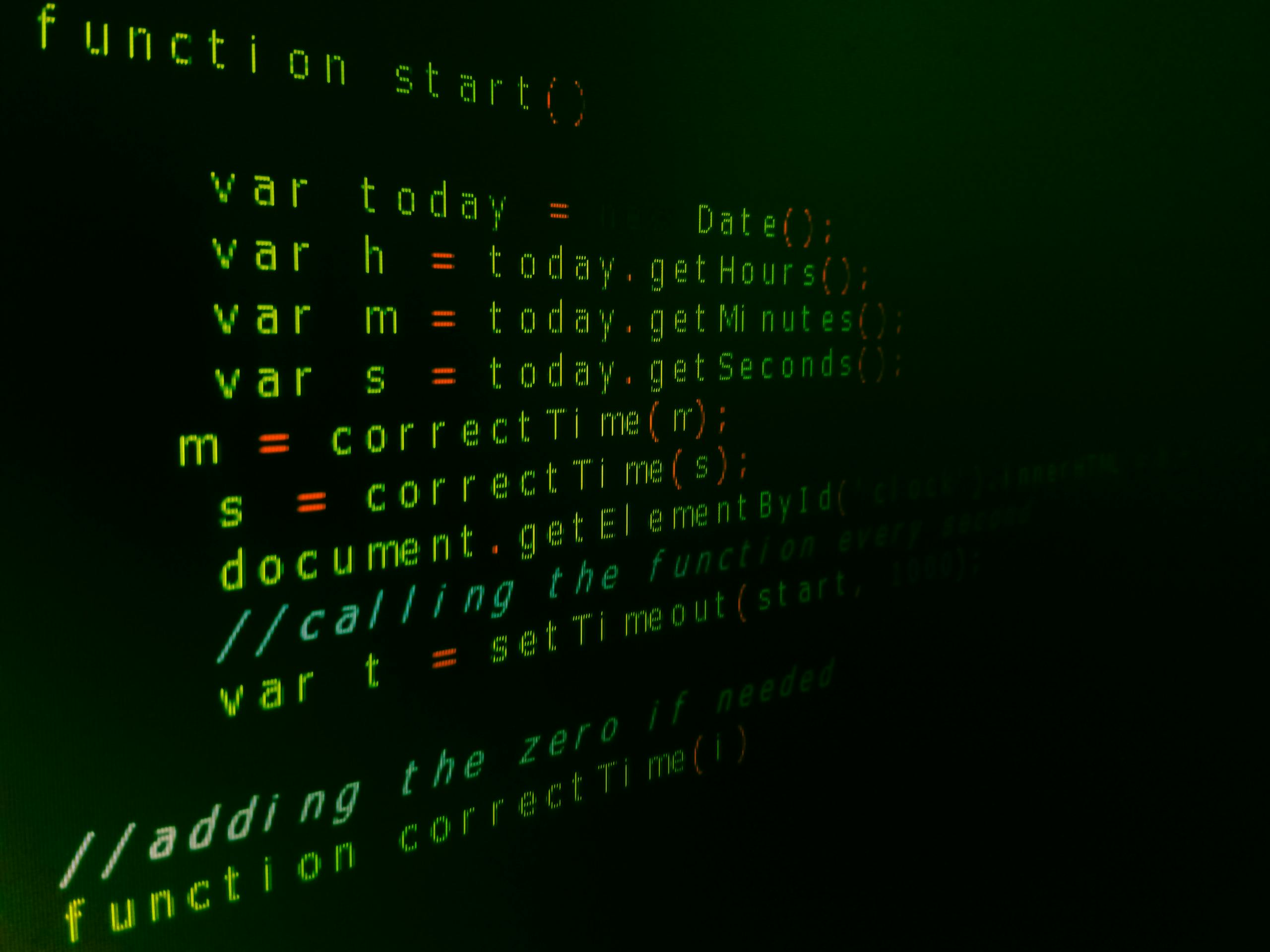Clearing Elementor cache is an essential step in the maintenance of a WordPress website. It’s like giving your site a fresh breath, ensuring it runs smoothly and efficiently. But why is it so important, and what impact does it have on your website’s performance? Let’s dive into this topic, unpacking the intricacies of Elementor caching and its role in site optimization.
How Does Elementor Cache Affect Your Site’s Performance?
First things first, let’s talk about caching in the context of Elementor. Caching is a process where elements of your website are temporarily stored to reduce loading times. When you clear the Elementor cache, you’re essentially removing these stored elements. This action can significantly influence your website’s speed and overall user experience. So, does Elementor slow down your site if not managed properly? Absolutely, and this is where the importance of clearing the cache comes into play.
Elementor SEO: Enhancing Your Site’s Visibility
SEO, or Search Engine Optimization, is vital for any website’s success. Elementor SEO is a key player in this realm. How you manage your cache directly impacts your site’s loading speed, which is a critical factor in SEO rankings. A swift, smoothly running site is more likely to rank higher in search results, drawing more traffic and engagement.
Integrating Elementor Google Analytics for Informed Decisions
Google Analytics is a powerful tool for understanding your website’s performance. When integrated with Elementor, it provides insightful data that can help you make informed decisions. For instance, if you notice a dip in site speed or an increase in bounce rates, it might be time to clear your Elementor cache to enhance performance.
The Role of Elementor Sitemap in Site Navigation
A sitemap is like a roadmap of your website, guiding search engines through your content. Elementor sitemap plays a crucial role in ensuring that search engines can easily navigate and index your site. A well-maintained cache ensures that this roadmap is always up-to-date, reflecting the latest changes and additions to your site.
Elementor Caching: A Double-Edged Sword
While caching is beneficial, it’s a double-edged sword. Effective elementor caching can boost your site’s speed and performance. However, if not managed properly, it can lead to outdated content being displayed, causing frustration for your visitors. This is why it’s crucial to strike the right balance and clear your cache regularly.
Clear Elementor Cache: A Step-by-Step Guide
Now, let’s get practical. Clearing your Elementor cache may sound daunting, but it’s quite simple. Follow these steps to ensure your site is running at its best:
• Locate the caching feature in your Elementor settings.
• Click on the option to clear the cache.
• Confirm the action and wait for the process to complete.
It’s that easy! By regularly clearing your cache, you can maintain a fast, efficient, and SEO-friendly website.
Real-Life Examples: The Impact of Regular Cache Clearing
Let’s bring in some real-life examples to illustrate the importance of this task. Imagine a website that frequently updates its content but neglects to clear its cache. Visitors keep seeing outdated information, leading to a decline in traffic and engagement. On the flip side, a site that regularly clears its cache presents the most current content, enhancing user experience and SEO performance.
Conclusion: The Essential Practice of Clearing Elementor Cache
In conclusion, clearing Elementor cache is not just a technical task; it’s an essential practice for maintaining a high-performing, SEO-friendly website. Whether it’s about enhancing Elementor SEO, integrating Elementor Google Analytics, managing the Elementor sitemap, or simply ensuring your site doesn’t slow down, regular cache management is key. Keep your website at the top of its game by making cache clearing a part of your regular site maintenance routine.